To locate and explore your institution’s profile in Reformscape, use the search function. You can refine your search to find specific information tailored to your institution’s practices and initiatives.
- Visit the Reformscape home page
- Enter your institution’s name or relevant keywords in the search bar labeled “Enter Search Keywords”
- Use the drop-down menus to filter your search result by location, topic, discipline, and more
- Click “Submit”

- Find a result relevant to your institution and click the “+” button to the right of the result to expand the description
- Within the expanded description, find and click on the button labeled with the name of your institution
- This will take you to your institution’s profile page
You may want to share your institution’s profile with colleagues or friends.
- To do so, copy the URL in the address bar at the top of your browser

As Reformscape continues to grow, profiles from institutions around the world will be continually added and updated.


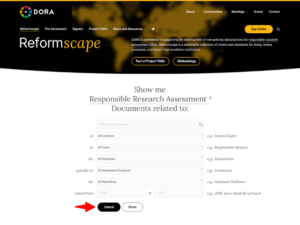

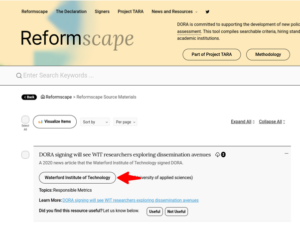



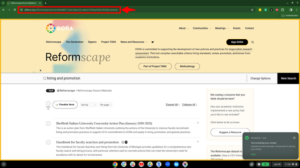







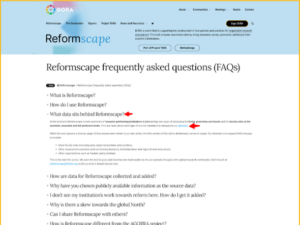
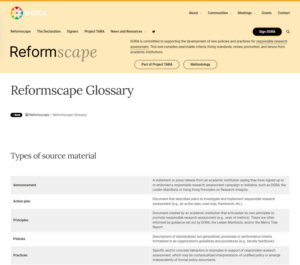 To learn more about how we categorized source material for Reformscape, check out our
To learn more about how we categorized source material for Reformscape, check out our 

